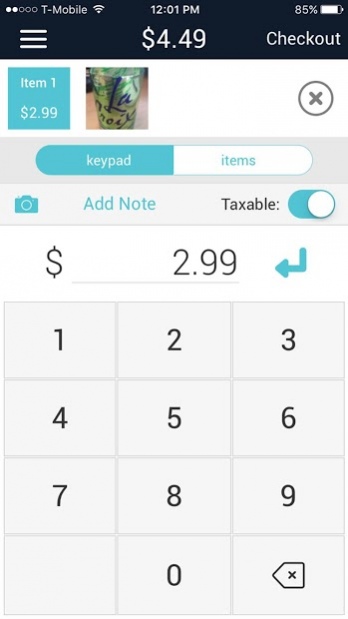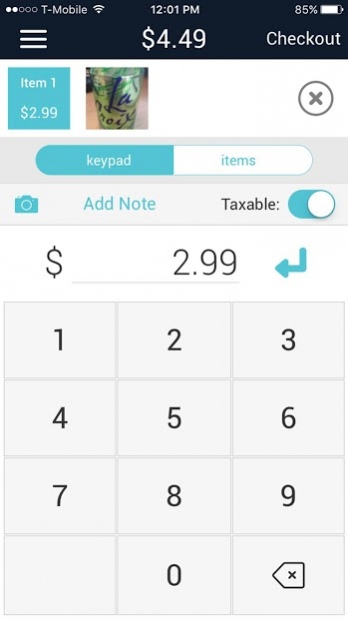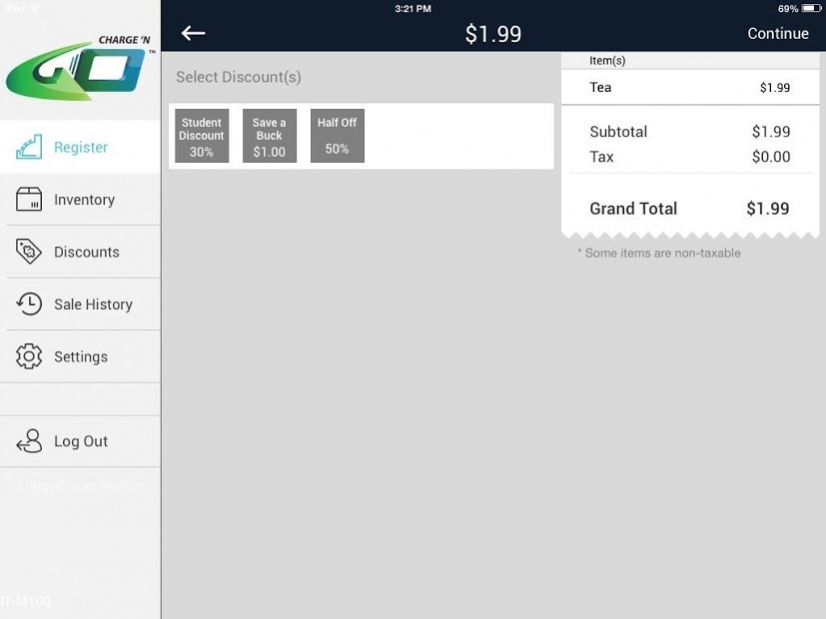Charge N Go ITM50 2.27.100
Free Version
Publisher Description
Charge N Go is a complete mobile Point-of-Sale (mPOS) solution allowing small business owners to streamline sales and accept payments on-the-go with a smartphone or tablet device. Accept EMV payments! Use your Android device to process sales, apply discounts, calculate tips and taxes, email receipts and issue returns and refunds wirelessly. This solution is perfect for boutiques, coffee shops, independent stylists, contractors, daycare professionals, food trucks and more!
Charge N Go Features Include:
Simple Mobile Checkout – Tap to add items to the Charge N Go register, swipe your customer’s card, and email or text their receipt.
Versatile Payment Options – Process credit, signature debit, and prepaid cards in addition to cash payments.
Inventory Management – Create a library of items to sell from your Charge N Go POS and easily add new products with pictures in seconds.
Sales Reporting – Track your sales history with easy-to-use dashboards and customized reports for all your sales data.
Integrated Rewards —Apply quick promotional discounts or setup custom loyalty and rewards programs for your customers.
Sell On Any Device – Turn your Android device into a mobile POS system to process transactions anywhere, any time.
Required terminal device: EVO IT-M50 audio jack reader.
About Charge N Go ITM50
Charge N Go ITM50 is a free app for Android published in the Accounting & Finance list of apps, part of Business.
The company that develops Charge N Go ITM50 is EVO Snap* mPOS. The latest version released by its developer is 2.27.100.
To install Charge N Go ITM50 on your Android device, just click the green Continue To App button above to start the installation process. The app is listed on our website since 2019-07-31 and was downloaded 8 times. We have already checked if the download link is safe, however for your own protection we recommend that you scan the downloaded app with your antivirus. Your antivirus may detect the Charge N Go ITM50 as malware as malware if the download link to com.chargengo.itm50.pos is broken.
How to install Charge N Go ITM50 on your Android device:
- Click on the Continue To App button on our website. This will redirect you to Google Play.
- Once the Charge N Go ITM50 is shown in the Google Play listing of your Android device, you can start its download and installation. Tap on the Install button located below the search bar and to the right of the app icon.
- A pop-up window with the permissions required by Charge N Go ITM50 will be shown. Click on Accept to continue the process.
- Charge N Go ITM50 will be downloaded onto your device, displaying a progress. Once the download completes, the installation will start and you'll get a notification after the installation is finished.